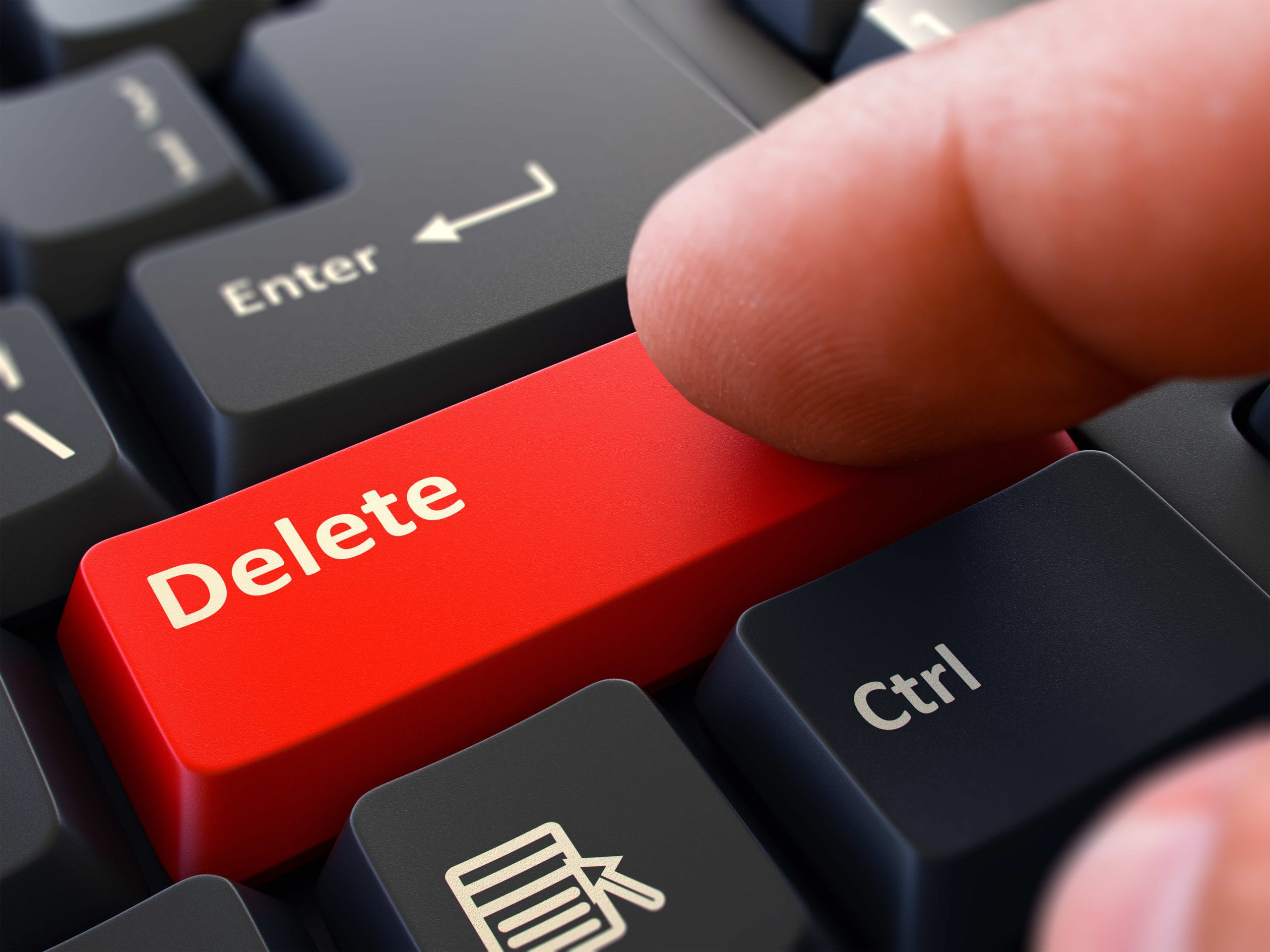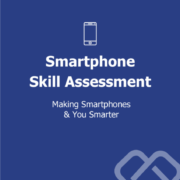The Easiest Way to Lose $2000 is Lose Your Smartphone
The Easiest Way to Lose $2000 is Lose Your Smartphone
Your smartphone is your go to technology tool for almost everything today.
You don’t realise how much you use it, until you don’t have it or don’t have access to it.
Outside of the information in your house or office, it contains the most personal information about you, in one location.
Your smartphone needs protection & security – almost as much as you do!
The risks if you don’t manage smartphone security:
- It gets misplaced or stolen.
- Someone else could have access to your information & data.
- You lose a lot of information & contacts that you may find difficult to recover.
- Consider your smartphone security in all locations.
- Hackers are increasingly sophisticated – what can you do to avoid issues?
Idea 1: Always lock your phone
Never keep your phone open & always have an instant password access
Idea 2: Install Touch ID or Face ID for everything
Face recognition is a highly technical security tool to limit others from being able to access your information – use it everywhere – in all apps as well.
Idea 3: Adopt a Password Manager
Poor passwords are one of the easiest tools for hackers.
Use a sophisticated password manager like 1Password to store all your online password information & adopt suggested passwords from the tool.
Idea 4: Always upgrade systems & apps
Updates generally contain new security features – don’t delay their use, activate them straight way to increase device security.
Idea 5: Consciously avoid theft
Never leave your smartphone visibly alone – at work, outside, at home or in vehicles.
Always lock your phone away out of sight in a secure location.
Your phone is worth money on the black market even with all the security features.
People cannot steal your smartphone if they cannot access it!
Idea 6 : Access the Comprehensive Smartphone Course from Creating Edge
Cover every security base possible.
Follow these most direct tips:
Tip 1 – Lock your phone & apply a password at all times.
Tip 2 – Use person identification such as TouchID or FaceID to personalise your security.
Tip 3 – Adopt a secure leading password manager (like 1Password) to keep all your passwords & details in a secure location.
Tip 4 – Upgrade your system & apps on a regular basis or when requested – usually overnight to not disrupt work patterns
Tip 5 – Your smartphone is hot property – always keep it out of sight and locked away at work, at home, in your vehicle & when you are outside at functions
Tip 6 – Complete the Creating Edge Smartphone Course